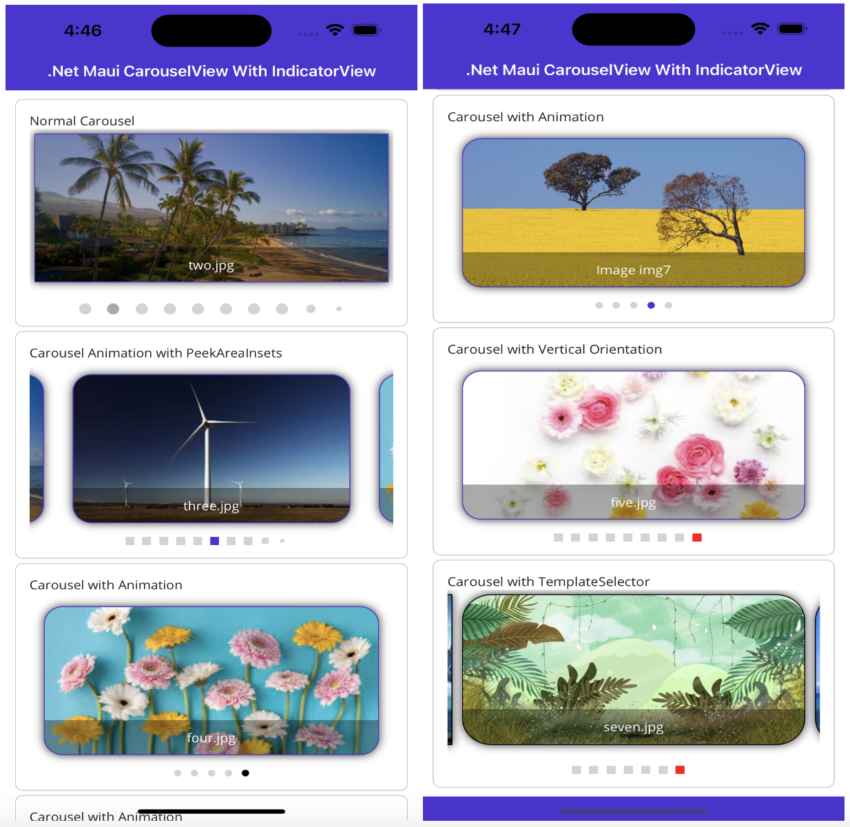The Xamarin.CommunityToolkit DockLayout in MAUI is a layout where children can be docked to the sides of the layout container. Children are docked at one of 4 possible docking positions Top, Bottom, Left or Right. Child that are not explicitly docked or (with ‘None‘) are displayed at the center. In this article, I’m going to show you how to use DockLayout in…
Category: .Net MAUI
How to use Expander in MAUI
The Xamarin.CommunityToolkit Expander in MAUI view provides an expandable container to host any content. It has two main properties to store your content that is Header & Content. User can show or hide its content by interacting with the header of the control. In this article, I’m going to show you how to use Expander in MAUI…
How to use FlexLayout in MAUI
FlexLayout in MAUI is a layout that can arrange its children horizontally and vertically in a stack. It is also wrap its children if there are too many children to fit in a single row or column. FlexLayout can control orientation and alignment, and adapt to different screen sizes. In this article, I’m going to show you…
.Net MAUI – The Latest CarouselView with IndicatorView
CarouselView is a view for presenting data in scrollable forms where users can swipe to move through a collection of items. By default, CarouselView displays its item horizontally. Basically, We are using CarouselView for showing the banners in mobile applications. What is IndicatorView? IndicatorView in MAUI is a view which displays indicators that represent the numbers of items and current position of a…