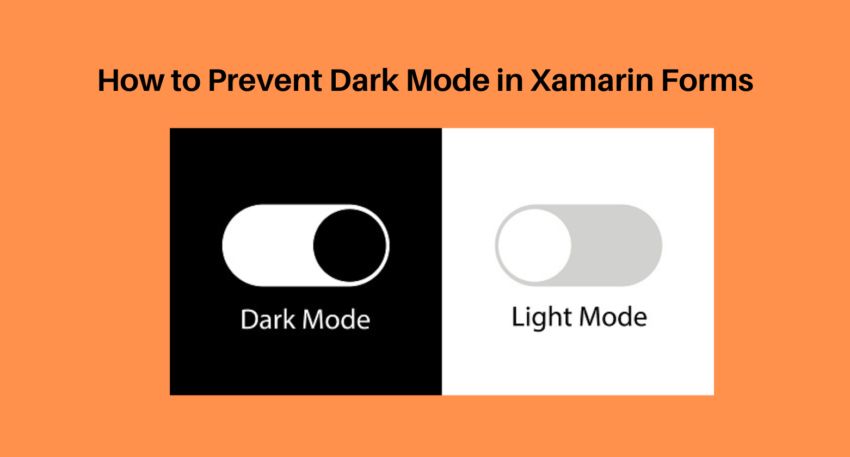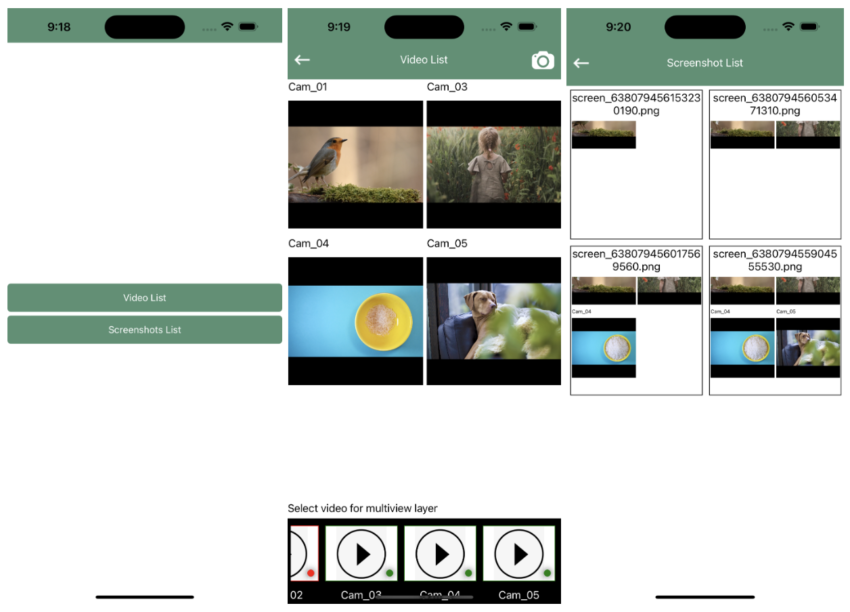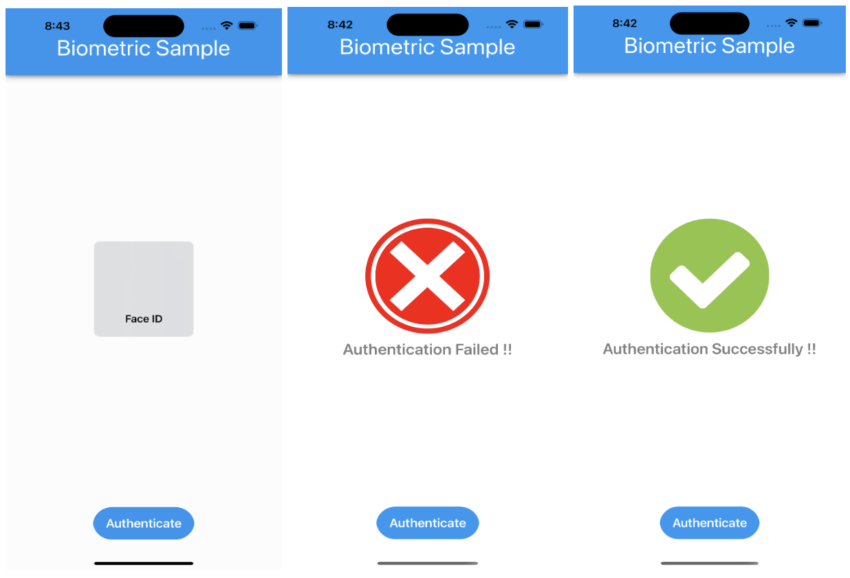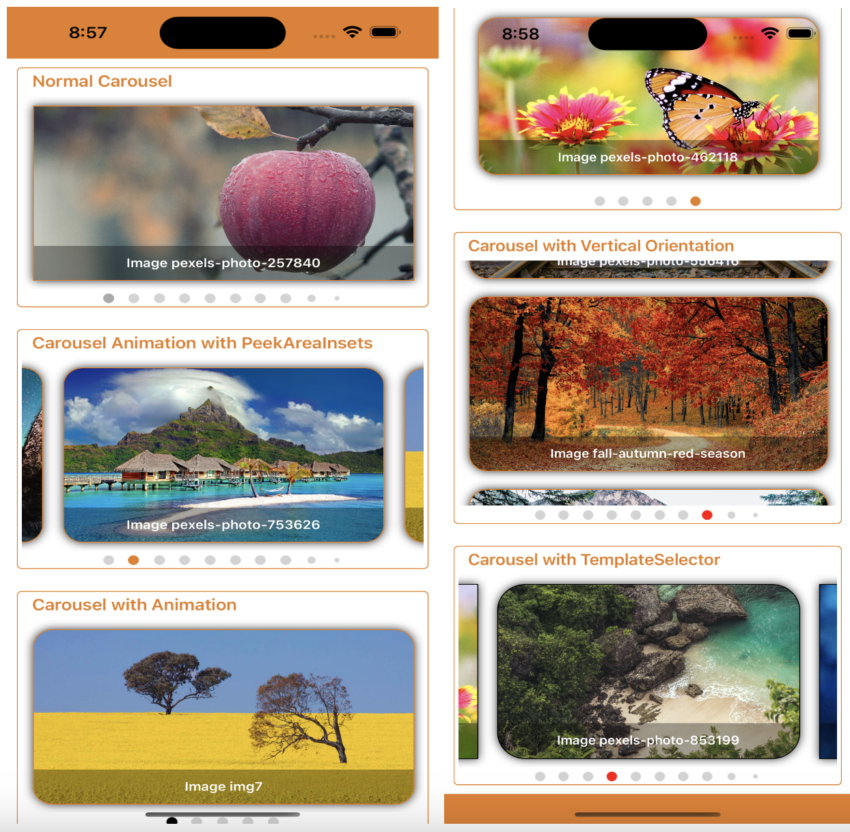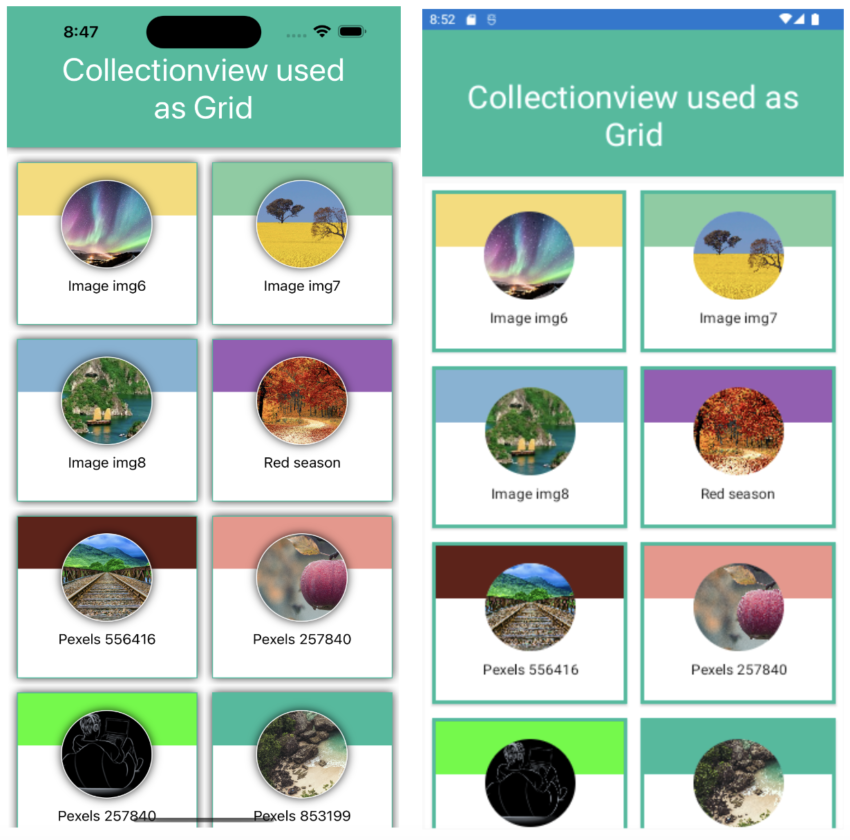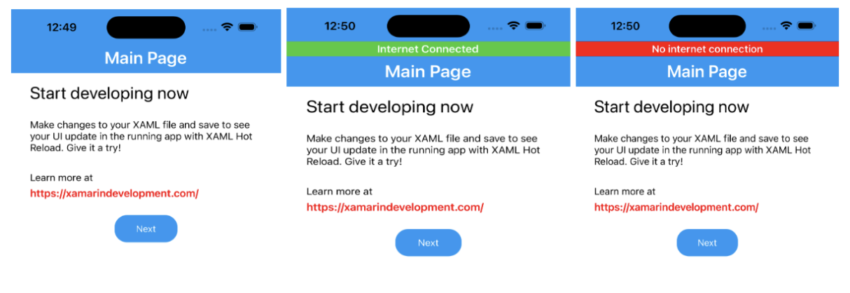When an app runs on iOS 13 and when a user flips to dark mode from settings then apps do not look so great. So there are two ways to handle this: either create different themes for Dark Mode and Light Mode and switch based on the system’s theme at runtime or prevent the Dark…
Category: Xamarin Forms
How to use MediaElement in Xamarin Forms
MediaElement in Xamarin Forms Community Toolkit is a view where we can play audio and video files. The media files (Audio / Video) can be in either remote or local and we can play those media files using uri. So In this article, I’m going to show you how to use MediaElement in Xamarin Forms….
Implementation Of Biometric Authentication in Xamarin Forms
Now a days most of the mobile applications that use biometric authentication to secure data access. This allows users to authenticate via the fingerprint sensor and the face ID on those devices that have these capabilities. In this article, I’m going to show you how to add Biometric Authentication in Xamarin Forms application. Let’s Start…
Xamarin Forms – The Latest CarouselView with IndicatorView
CarouselView is a view for presenting data in scrollable forms where users can swipe to move through a collection of items. By default, CarouselView displays its item horizontally. Basically, We are using CarouselView for showing the banners in mobile applications. What is IndicatorView? IndicatorView in Xamarin forms is a view which displays indicators that represent the numbers…
How to use CollectionView as a GridItemLayout in Xamarin Forms
CollectionView allows us to display a list of items in either Vertical or Horizontal or Grid. CollectionView is similar to ListView in Xamarin Forms. But this is better than ListView in terms of Performance and Memory Management. You can learn more about CollectionView here. So In this article, I’m going to show you how to…
How to rotate views on orientation change in Xamarin Forms
It is very important to handle the pages on both orientation Landscape and Portrait to improve the user experience. So we need to adjust the existing view (without recreating it) in such a way that looks good in Landscape and Portrait mode. Xamarin forms handle orientation changes by default. So In this article, I’m going…
How to check internet connection continuously in Xamarin Forms
Handling the internet connection in any applications is a must if those applications interact with the network and we also must notify the user that he/she is disconnected from the internet. So In this article, I’m going to show you how to check internet connection continuously in Xamarin Forms from a single place. Let’s Start…