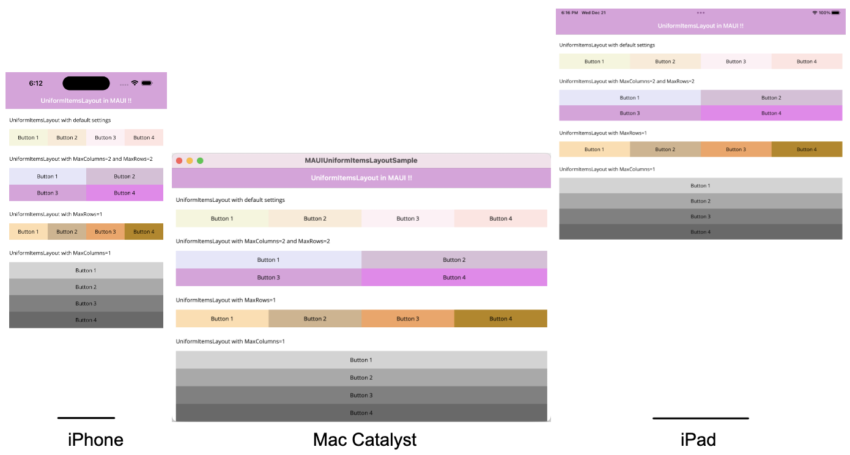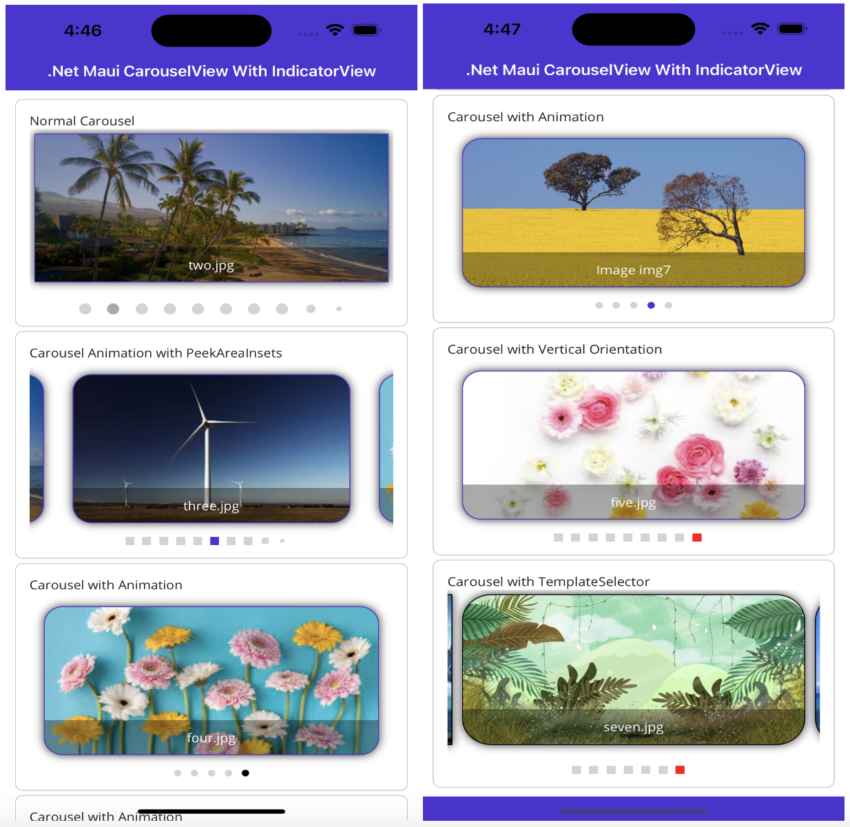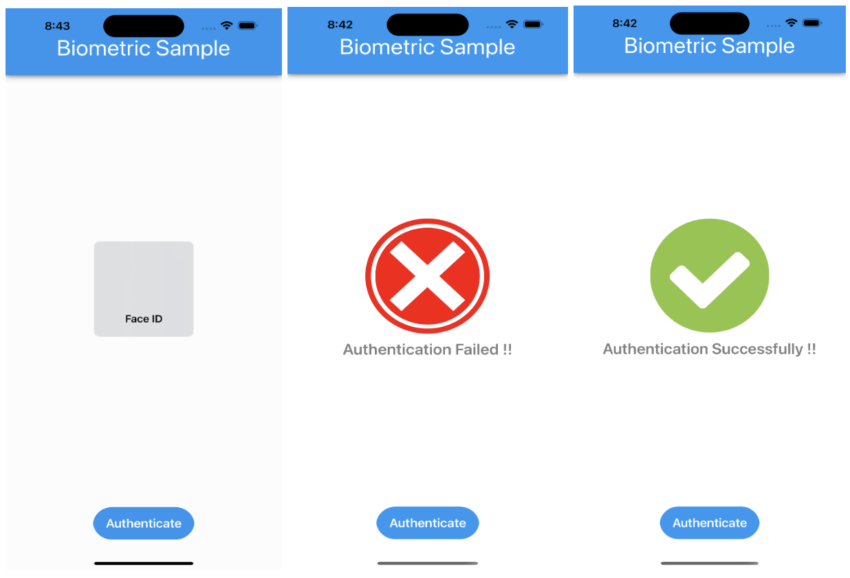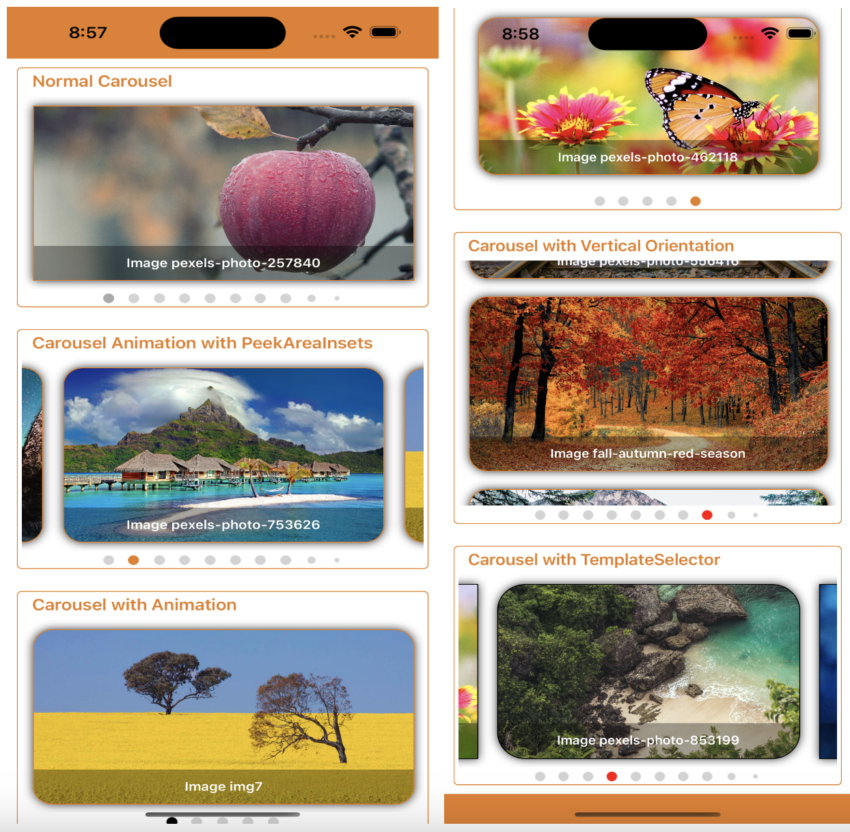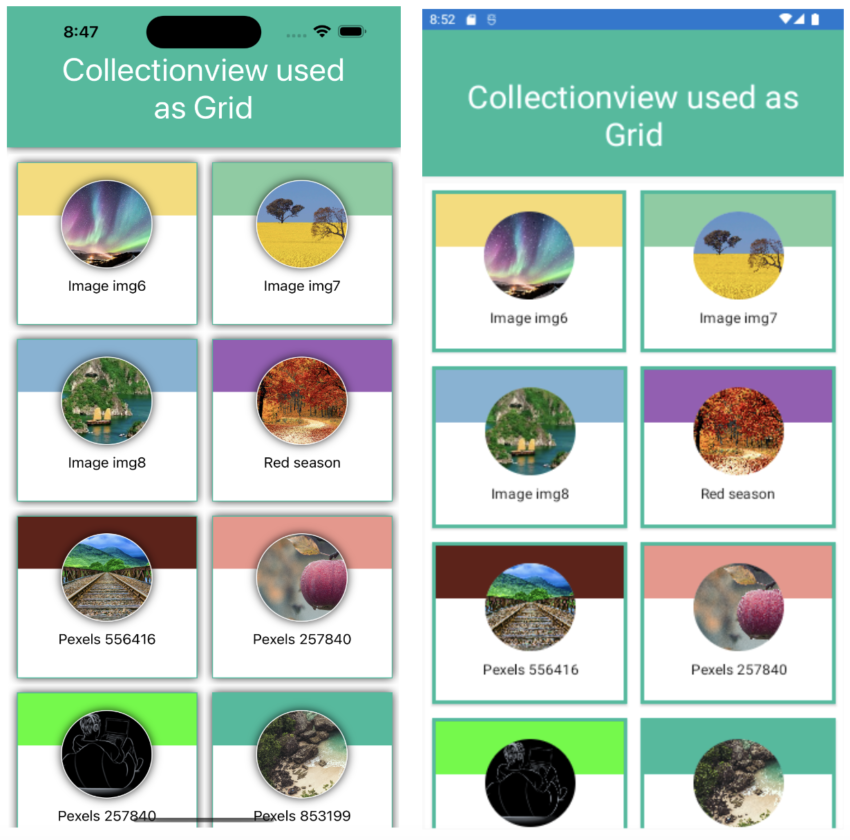UniformItemsLayout in MAUI Community Toolkit is a layout where all rows and columns will have the same size. UniformItemsLayout is similar to Grid. For positioning the child in a particular cell we no need to specify row and column index in UniformItemsLayout like in Grid, It will automatically positioned child in row and column. In this article, I’m…
How to use StateContainer in MAUI
The Xamarin.CommunityToolkit StateContainer in MAUI is a layout which displaying a specific view when your app is in a specific state. StateContainer is an attached properties which enables the user to turn any layout into a state-aware layout. In this article, I’m going to show you how to use StateContainer in MAUI Community Toolkit. In this sample demo i will take…
How to use DockLayout in MAUI
The Xamarin.CommunityToolkit DockLayout in MAUI is a layout where children can be docked to the sides of the layout container. Children are docked at one of 4 possible docking positions Top, Bottom, Left or Right. Child that are not explicitly docked or (with ‘None‘) are displayed at the center. In this article, I’m going to show you how to use DockLayout in…
How to use Expander in MAUI
The Xamarin.CommunityToolkit Expander in MAUI view provides an expandable container to host any content. It has two main properties to store your content that is Header & Content. User can show or hide its content by interacting with the header of the control. In this article, I’m going to show you how to use Expander in MAUI…
How to use FlexLayout in MAUI
FlexLayout in MAUI is a layout that can arrange its children horizontally and vertically in a stack. It is also wrap its children if there are too many children to fit in a single row or column. FlexLayout can control orientation and alignment, and adapt to different screen sizes. In this article, I’m going to show you…
.Net MAUI – The Latest CarouselView with IndicatorView
CarouselView is a view for presenting data in scrollable forms where users can swipe to move through a collection of items. By default, CarouselView displays its item horizontally. Basically, We are using CarouselView for showing the banners in mobile applications. What is IndicatorView? IndicatorView in MAUI is a view which displays indicators that represent the numbers of items and current position of a…
Implementation Of Biometric Authentication in Xamarin Forms
Now a days most of the mobile applications that use biometric authentication to secure data access. This allows users to authenticate via the fingerprint sensor and the face ID on those devices that have these capabilities. In this article, I’m going to show you how to add Biometric Authentication in Xamarin Forms application. Let’s Start…
Xamarin Forms – The Latest CarouselView with IndicatorView
CarouselView is a view for presenting data in scrollable forms where users can swipe to move through a collection of items. By default, CarouselView displays its item horizontally. Basically, We are using CarouselView for showing the banners in mobile applications. What is IndicatorView? IndicatorView in Xamarin forms is a view which displays indicators that represent the numbers…
How to use CollectionView as a GridItemLayout in Xamarin Forms
CollectionView allows us to display a list of items in either Vertical or Horizontal or Grid. CollectionView is similar to ListView in Xamarin Forms. But this is better than ListView in terms of Performance and Memory Management. You can learn more about CollectionView here. So In this article, I’m going to show you how to…
How to rotate views on orientation change in Xamarin Forms
It is very important to handle the pages on both orientation Landscape and Portrait to improve the user experience. So we need to adjust the existing view (without recreating it) in such a way that looks good in Landscape and Portrait mode. Xamarin forms handle orientation changes by default. So In this article, I’m going…